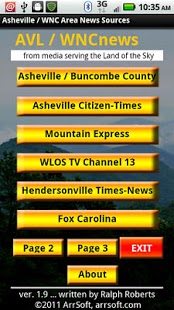AVL News 1.99a
Paid Version
Publisher Description
News of the Asheville / Western North Carolina area from prime media sources.
Enhanced accuracy search algorithms now gather news for you in these new categories:
All Western North Carolina
Henderson and Transylvania counties
The Kingdom of Madison
Yancey, Mitchell, Avery counties
Area State and National Parks
Cherokee Reservation, Swain and Jackson counties
McDowell, Burke, Rutherford, and Polk counties
Cherokee, Clay, Graham, and Macon counties
Watauga, Ashe, Alleghany, Wilkes, and Caldwell
and ALL of North Carolina
and as a bonus, my own personal blog RalphRoberts.net
App links you directly and conveniently to mobile webs sites so are generally nicely formatted and easy to read on your phone.
Drill down to the the local news in any of the 19 counties of Western North Carolina.
We cover the mountains like the morning mist... totally!
Dedicated to cramming the most powerful, most complete virtual Land of the Sky newspaper ever into your Android device.
Enjoy. It's free.
About AVL News
AVL News is a paid app for Android published in the Other list of apps, part of Games & Entertainment.
The company that develops AVL News is ArrSoft. The latest version released by its developer is 1.99a. This app was rated by 1 users of our site and has an average rating of 4.0.
To install AVL News on your Android device, just click the green Continue To App button above to start the installation process. The app is listed on our website since 2011-08-12 and was downloaded 1 times. We have already checked if the download link is safe, however for your own protection we recommend that you scan the downloaded app with your antivirus. Your antivirus may detect the AVL News as malware as malware if the download link to appinventor.ai_ralph_roberts.Asheville_News_Sources is broken.
How to install AVL News on your Android device:
- Click on the Continue To App button on our website. This will redirect you to Google Play.
- Once the AVL News is shown in the Google Play listing of your Android device, you can start its download and installation. Tap on the Install button located below the search bar and to the right of the app icon.
- A pop-up window with the permissions required by AVL News will be shown. Click on Accept to continue the process.
- AVL News will be downloaded onto your device, displaying a progress. Once the download completes, the installation will start and you'll get a notification after the installation is finished.